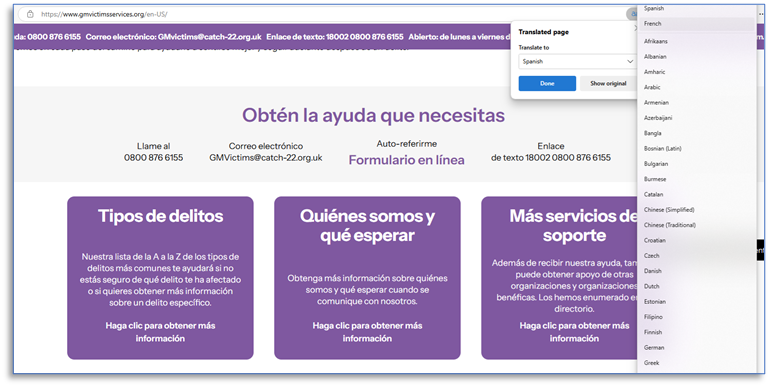Back to Language Support page
How to translate website content into another language using Microsoft Edge browser
Note: Copy the link www.gmvictimsservices.org and paste it into your web browser.
Microsoft Edge: Previously translated page
Note: This scenario is for a web browser with a previously translated page. Copy the link www.gmvictimsservices.org and paste it into your web browser.
‘Right’ ‘Click’ on the web page.

From the drop-down menu ‘Click’ ‘Translate to’.
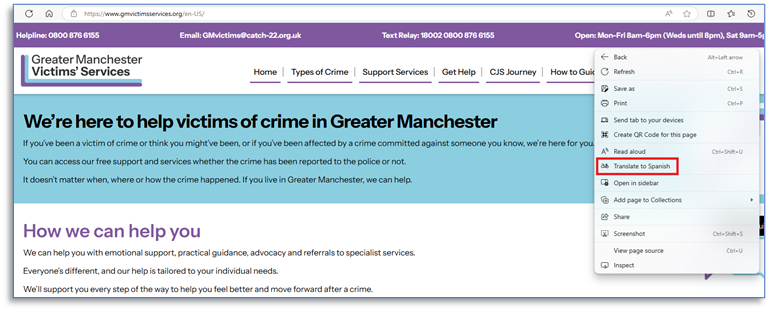
The page will automatically translate to the previous selected language.
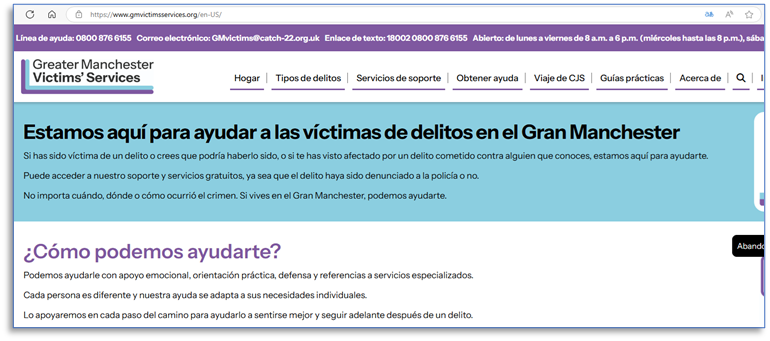
If you want to change the language, ‘Click’ the ‘Translate’ button.
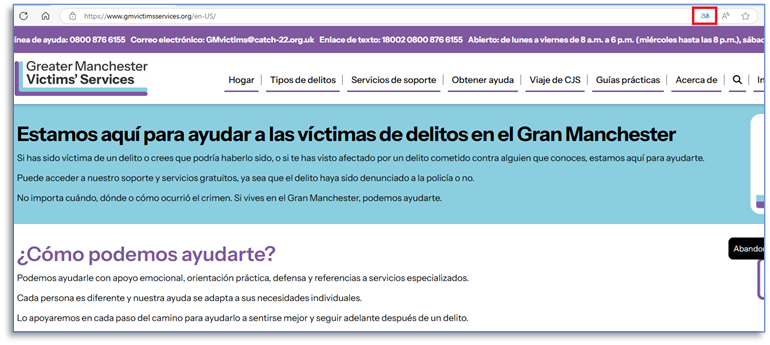
You can select ‘Show’ ‘original’ which will revert the page to the original language or ‘Click’ the ‘arrow’.
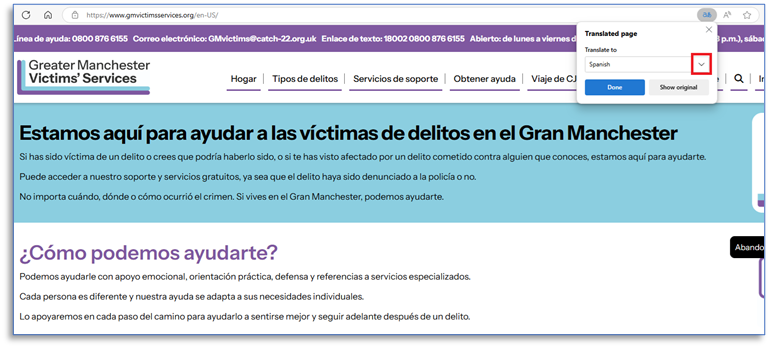
Select a language from the drop-down menu and ‘Click’ ‘Done’. The page will be translated to the selected language.