Back to Language Support page
How to translate website content into another language using Google Chrome Browser
Note: Copy the link www.gmvictimsservices.org and paste it into your web browser.
Google Chrome: Previously translated page
Note: This scenario is for a web browser with a previously translated page. Copy the link www.gmvictimsservices.org and paste it into your web browser.
‘Right’ ‘Click’ on the web page.
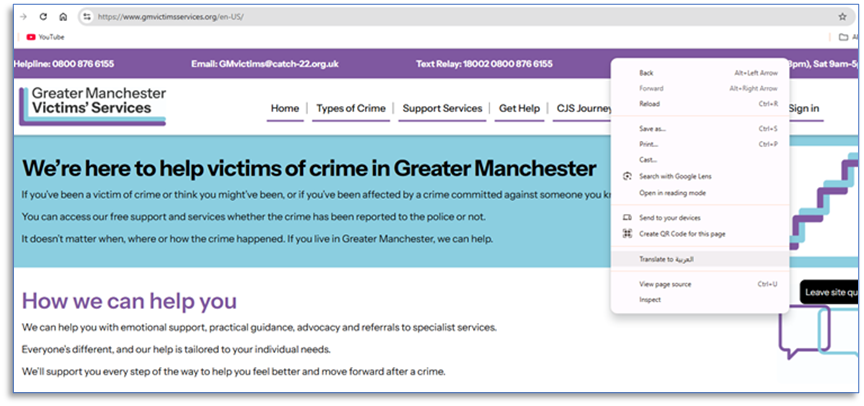
From the drop-down menu ‘Click’ ‘Translate to’.
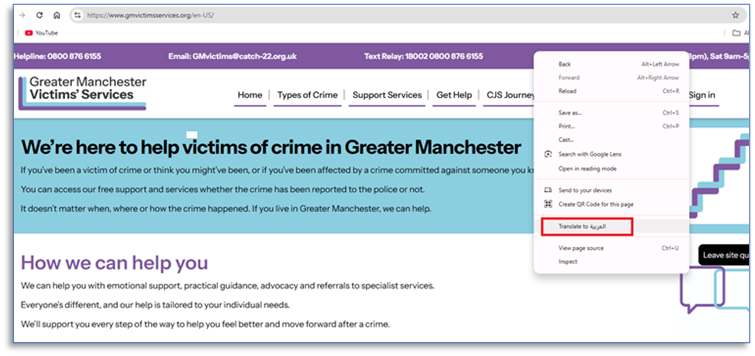
‘Click’ the ‘Google’ ‘Translate’ Button.
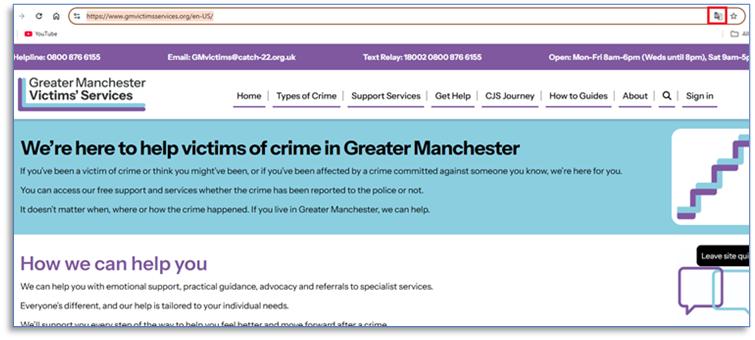
‘Click’ on the language previously selected. The page will translate.
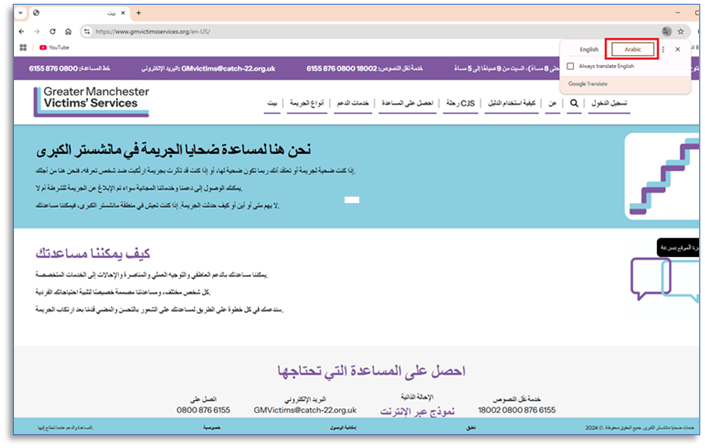
Note: You can also click the 3 dots to select a different language.


